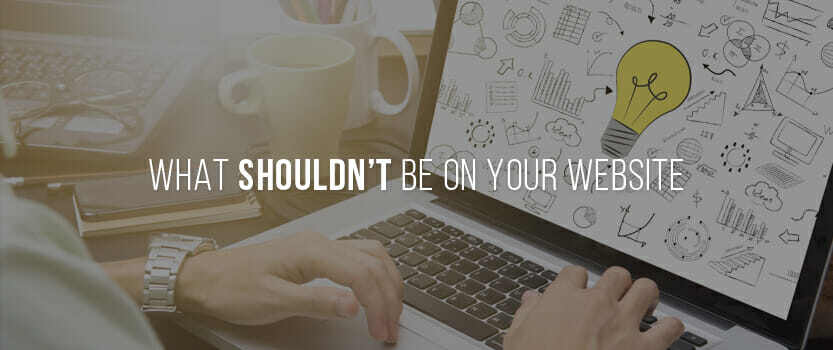3 min read
How to Herd Users on Your Agriculture Website with Calls-to-Action
Getting your flock to go where you want them to? For a shepherd, that’s easy-peasy. Getting your website users to click where you want them...
Improve customer satisfaction and increase operational efficiency with a client portal.
Take control of your operations with customized software solutions.
Help your in-house dev team get more done, faster with our Midwest-based experts.
Think about your clients’ state of mind when they come to your utilities website. Maybe they need to pay a bill. Maybe they need to report a power outage or report an emergency. Either way, we want to make their experience as simple as possible. But you may be committing some of the most common website design mistakes without even knowing it.
In this article, we’ll go over what shouldn’t be on your website. We’ll also touch on what information should be on a website, and some of the biggest small business website mistakes that we see our clients make all the time.
79% of people who don’t like what they find on a website will immediately exit and go look for another site. In other words, your clients should be able to find exactly what they’re looking for as soon as they land on your page.
Let’s look for example at Otter Tail Power Company, a client of ours. They came to us here at Onsharp for a full website re-vamping. We found that their navigation was not customer-focused.
We discovered that the most common things that the people looking for a utilities website Google are “power outage,” and “utilities online bill pay.” So when we redesigned their site, we made those options particularly prominent.
You can see “Pay My Bill” is in the upper-right hand corner and highlighted in a different color. If you were in a power outage emergency, the first, and largest, option is “Outage Information,” which offers updates and maps.
The utilities industry is quite personal. You are the business that keeps people warm in the winter, checks the quality of their water, and/ or keeps the lights on!
People want to know that they can trust you. They want to know that you care.
For that reason, your website must be fresh. There are a few ways that we help our clients create enticing, up-to-date sites.
With one client, Bombard Renewable Energy, we planned many of their posts in advance, then set up a calendar to release them. The results were stellar, and their site makes them look like a modern, advanced company who you can trust.
Another option is updating your old content. Not only does this make the articles more likely to come up in a Google search, but it shows your clients that you care enough to take the time to revisit old articles.
Including images that are too large are one of the most common website design mistakes that we see our clients making. Why is this a bad idea?
Using background images, or huge, high-resolution images on your site may slow it down. Certain websites will not load on your desktop or mobile device if the images are taking too long to download.
Nobody waits to find out why websites are not opening. They just leave.
We’re not saying to forgo images—especially high-quality ones. In fact, too much text on a web page is another common website design mistake. Just make sure their compact so they can load quickly.
Pop-ups are uninvited pages that jump into your line of vision and ruin your day. There are lots of cool things to have on your website, and pop-ups are not one of them.
If someone shows up to pay utilities and gets an unrelated pop-up, they will not be pleased.
If you’re a website beginner, don’t worry. It’s possible to figure out what users want and design your website with them in mind. And if it gets overwhelming, you could always contact our team at Onsharp, who can get you set up with the perfect site to fit your company’s needs.
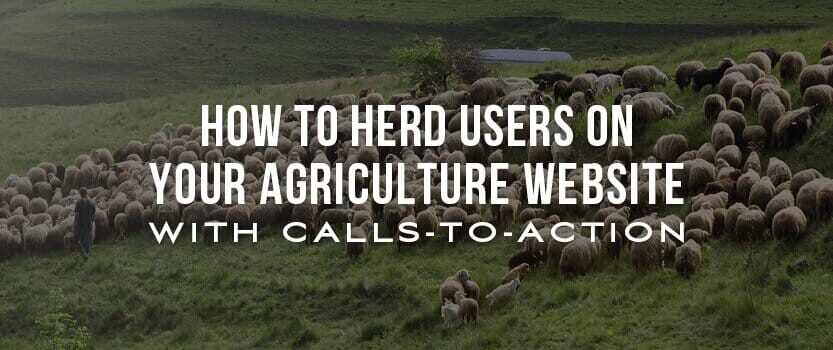
3 min read
Getting your flock to go where you want them to? For a shepherd, that’s easy-peasy. Getting your website users to click where you want them...

2 min read
Website tech and trends are constantly on the move, making small business owners often play catch up. Instead of feeling behind, you should...

2 min read
When you think about engaging websites, manufacturing ones rarely come to mind. The industry has a reputation for being mechanistic,...