Web Portal vs Website
When it comes to online tools for businesses, the terms "web portal" and "website" often get mixed up. But they're actually quite different. Both can...
Improve customer satisfaction and increase operational efficiency with a client portal.
Take control of your operations with customized software solutions.
Help your in-house dev team get more done, faster with our Midwest-based experts.

The way we access information and services online has changed dramatically. Instead of jumping between multiple websites and apps, businesses and users alike are turning to web portals—centralized hubs that bring everything together in one place.
But what exactly is a web portal, and how is it different from a standard website? In this article, we’ll break it down, explore real-world examples, and highlight how custom web portals can streamline operations, improve user experience, and drive efficiency. Plus, we’ll dive into the key differences between a web portal vs. a website.
At its core, a web portal is a centralized access point.
A web portal serves as a personalized gateway, bringing together apps, tools, and relevant content in one place. Instead of jumping between different platforms, users can easily access what they need from a single dashboard. In simple terms, it’s a one-stop shop for getting things done online.
The biggest difference between a website and a web portal comes down to functionality. A website is mostly about sharing information—think blogs, company pages, or online news. A web portal, on the other hand, is built for action. It’s designed to help users interact, complete tasks, and access specific tools all in one place.
Web portals are often used inside organizations to streamline workflows and improve communication. But they can also be customer-facing, making it easier for users to manage their accounts, access services, or collaborate with others—all without needing to jump between different platforms.
In short, while a website informs, a portal empowers.
Web portals come in various forms, serving diverse purposes across different industries. Here are 5 examples of web portal deployments:
Yes, Google functions as a web portal. While it is widely known as a search engine, it has evolved into a centralized platform that connects users to a suite of services under a single Google Account.
With tools like Gmail for email, Google Drive for cloud storage, Google Maps for navigation, and YouTube for video content, Google serves as a hub that streamlines access to various digital services. This integrated approach—allowing users to seamlessly navigate between different tools from one central account. This setup reflects what makes a web portal powerful—bringing multiple services together in one place for seamless access.
Web portals come in various forms, from highly specialized industry-specific platforms to broad, multifunctional portals like Google. Regardless of their scope, their defining feature is the ability to centralize access and enhance user experience by bringing multiple services together in one place.
Web portals aren’t just a convenience—they’re a competitive advantage. Whether you're streamlining internal processes with an employee portal or enhancing customer interactions with a self-service platform, the right web portal can transform how your organization operates.
Curious about how web portals compare to traditional websites? Learn more about the difference between a Web Portal vs. a Website.
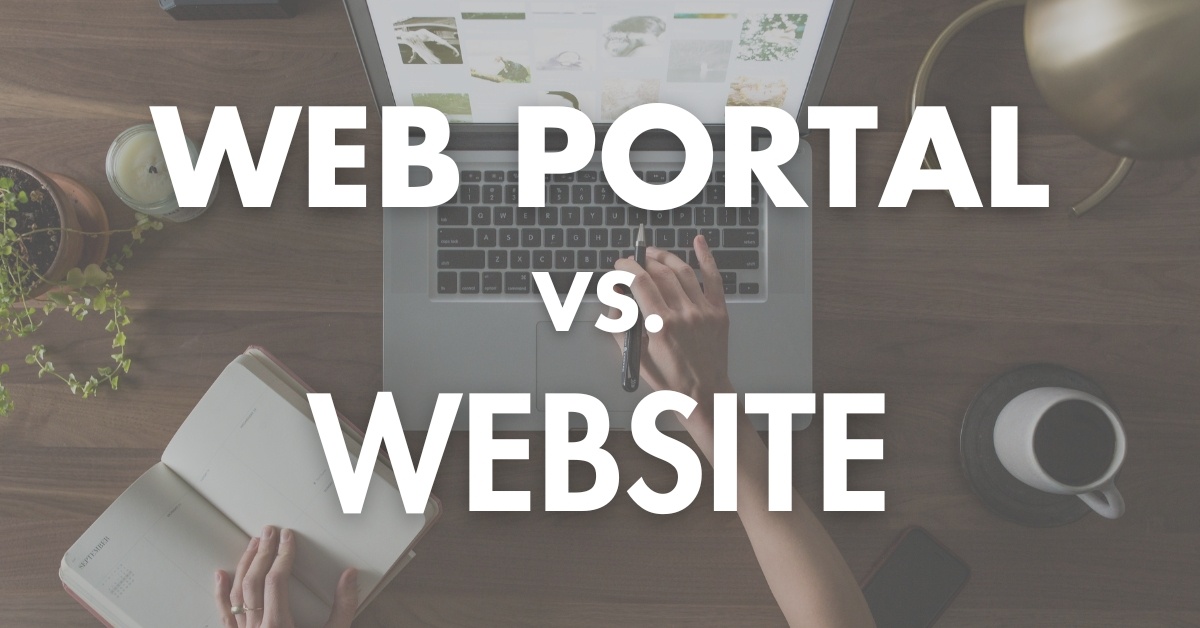
When it comes to online tools for businesses, the terms "web portal" and "website" often get mixed up. But they're actually quite different. Both can...

The terms "website" and "web portal" are often used interchangeably, but they have distinct characteristics. Understanding the difference is crucial,...

With so much technology available, businesses are under constant pressure to elevate customer experiences, optimize operations, and remain...