4 min read
When Does Your Company Need A New Website?
The Warning Signs of an Outdated Website How can you tell when your company website isn’t cutting it anymore? It might not be as obvious...
Improve customer satisfaction and increase operational efficiency with a client portal.
Take control of your operations with customized software solutions.
Help your in-house dev team get more done, faster with our Midwest-based experts.
When it comes to website navigation, little details make a huge impact on your traffic. For utility websites specifically, there’s a strong need for users to be able to easily find the information they’re looking for. Why is this important? Because there’s often pressure or frustration associated with paying utility bills or solving a problem on your website. If visitors go to your website only to find a lack of clarity or misleading links, they’ll immediately look elsewhere or call to complain.
Your navigation is an easy component to overlook, but it is one of the most important elements of a website. You need to make sure it’s “lit,” or “excellent.” Analyzing your navigation is one way to assure your customers are satisfied with your utility website. Is it good and organized? Does it follow a logical flow?
Asking the following questions can help identify if your navigation is up to snuff:
Once you answer these questions, you’ll have a better understanding of what issues your users are facing and where you can make improvements. So, is your site navigation, indeed, lit? We’re here to help you answer that. Read on to see the questions you should ask yourself when analyzing your website’s navigation.
The main sections of your website should contain the most important and useful information that users need access to. For a utility website, it’s necessary that the user can find out how to pay their bill, start or stop services, or know what to do in case of emergency. Here, we’ve added an example of what the main sections of your website should look like. For Ottertail Power Company, we’ve highlighted the “Pay My Bill” utility button in green and added the same button at the beginning of the navigation, so there’s little to no searching required to make a payment. It’s important to note that the first and last sections are the most read and visible parts of your navigation, so keep the important stuff there.
The navigation bar is a key place to indicate relevance to search engines since it appears on every page. Here we added specific keywords as labels so Google and audiences know exactly what the company does and what it’s about. Sometimes, “products” or “services” can be too vague because those words are rarely searched for. However, if someone were to search “outages” or “pay my power bill,” search engines will be able to take users directly to where they need to be. Users notice and use the navigation bar, so it’s necessary to provide clear indicators about where they’re navigating to.
It depends on the type of company. For companies with lots of items, like travel or clothing companies, using mega menus with lots of information is encouraged. For utility companies, fewer items in your navigation will allow visitors to remember and process your information. You typically don’t want more than 7 menu items, otherwise it starts to get too squished. If there’s too much information in your navigation, users will scan and possibly miss where they want to go.
With your utilities website, clustering your items together makes it easier for visitors to process the information. Here we have an example of how we displayed information on Nemont’s website. We decided to combine information under specific categories on the home page. When you scroll over the section, a menu with specific items shows up. This is a helpful way to organize your information. We also made sure to limit the number of items on the drop down menu to keep from overwhelming users. If you have more than seven options in your menu, you should consider eliminating some of them or combining them into other sections.
Having a mobile-friendly menu on your utility website is a MUST. The majority of people conduct online searches from their phone. If your menu isn’t compatible with handheld devices, you’re doing a disservice to your customers, and they’ll avoid interacting with it online. There are several different layouts that you could utilize to show display your menu items. Here’s an example of the Ottertail Power Company website’s mobile friendly menus:
Navigations are important for apps, too. Something you’d want to consider as a utility company is having a mobile app developed and marketing that as a quick and easy way to pay your bill, find outages, and request help. Xcel Energy, an energy company in our Fargo-Moorhead area, has one (on Apple Store and Google Play) , and major U.S. utility companies like Duke Energy (on Apple Store and Google Play) and Exelon Company (on Apple Store and Google Play) have utility apps. The navigations in every app is clear, straight-forward, and takes you to the correct pages.
Leaving breadcrumbs so visitors can see where they are can help users navigation on your website. They’re not necessary, but for utility companies, it isn’t a bad idea to consider having them. Below is an example of Nemont’s site navigation. As you can see, users can follow along with the breadcrumbs on the upper right of the page as they explore the website. This makes it easier to find where they need to go instead of having to go home and start from the beginning each time they need to find something else. Users simply won’t do that.
If you answered no to any of these questions, you may need to make some updates to your website navigation (let us help!). If you answered yes to every question, get excited because your site navigation is truly lit.

4 min read
The Warning Signs of an Outdated Website How can you tell when your company website isn’t cutting it anymore? It might not be as obvious...

3 min read
During this age of COVID, your website must be sleek, easy-to-use, and brimming with useful features that will grab people’s attention. 48%...
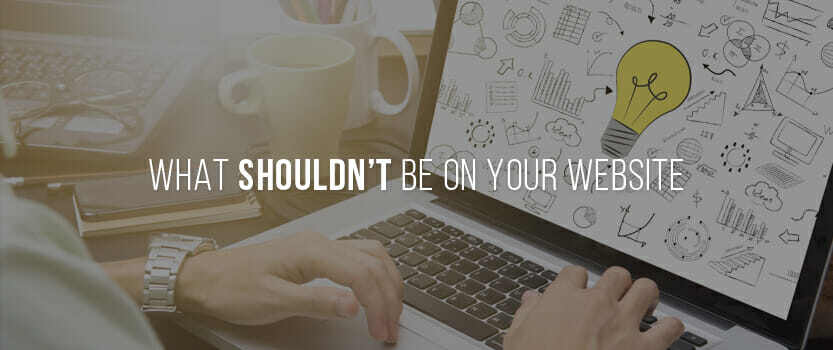
2 min read
Think about your clients’ state of mind when they come to your utilities website. Maybe they need to pay a bill. Maybe they need to report a...
