4 min read
5 Ways to Improve Your Site’s SEO Right Now
Your company built its website with the ultimate goal of increasing revenue. But the only way you’ll be able to accomplish that goal is if...
Improve customer satisfaction and increase operational efficiency with a client portal.
Take control of your operations with customized software solutions.
Help your in-house dev team get more done, faster with our Midwest-based experts.
Depending on the size of your website, you may have a complex architecture of pages, navigation, links, back links, and more. But whether your website is small or large, the importance of having a sitemap for Search Engine Optimization (SEO) can’t be ignored.
A sitemap is an XML file that lists all of your website’s URLs. In order for a search engine to index your pages, it needs to be able to find them. This is where sitemaps come in handy – they allow search engines to crawl the links to all of the individual pages on your website.
The more pages a search engine can index from your site, the more trust you build within that search engine.
Sitemaps are especially beneficial for the following:
Depending on what Content Management System (CMS) you use for your website, you may have the option to automatically generate an XML sitemap. If your site utilizes WordPress, all you need to do is install the WordPress Yoast SEO plugin and enable the XML Sitemap functionality (check out a step-by-step guide here).
If your CMS does not generate a sitemap, check out this handy guideline for XML sitemap schema protocol here.
Once your sitemap is uploaded to your server, you’ll want to ensure that you have it verified with search engines. You can get started with Google Webmaster Tools to make sure you’re good to go.
If your business could use support with SEO or SEM best practices, we’d love to hear from you! Get in touch with us today.

4 min read
Your company built its website with the ultimate goal of increasing revenue. But the only way you’ll be able to accomplish that goal is if...
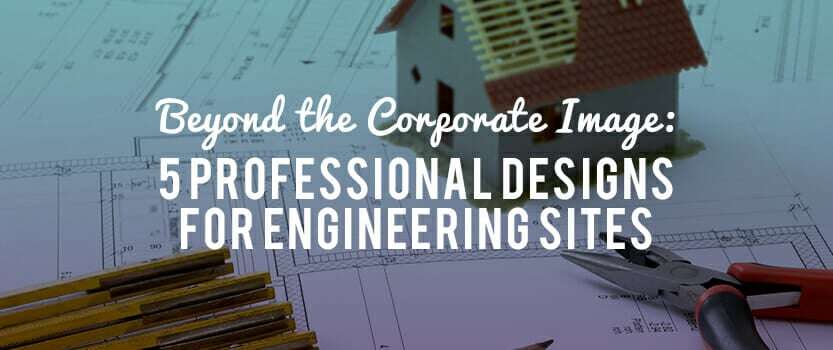
2 min read
Investing in your website is essential if you want to improve your company’s revenue. This is a fact that’s backed by the data. For example, ...
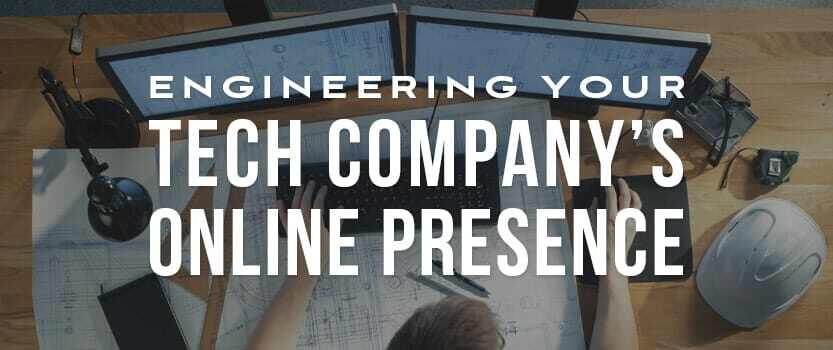
3 min read
Your online presence matters more than you might think. A whopping 94% of B2B buyers conduct some online research before purchasing – and 83%...
