3 min read
Engineering Your Tech Company’s Online Presence
Your online presence matters more than you might think. A whopping 94% of B2B buyers conduct some online research before purchasing – and 83%...
Improve customer satisfaction and increase operational efficiency with a client portal.
Take control of your operations with customized software solutions.
Help your in-house dev team get more done, faster with our Midwest-based experts.
1 min read
Haley Hermanson : January 23, 2024

Connecting your HubSpot CRM system to your website can significantly enhance your business’s ability to track customer interactions, manage leads, and personalize the customer experience.
Here is a four-step guide on how to connect HubSpot to your website:
HubSpot Setup: Ensure your HubSpot CRM account is active and you have the necessary permissions to access integration settings.
Website Preparation: Ensure your website is ready for integration by downloading and installing the HubSpot plugin if one is available for your website platform.
If you have the plugin:
Once you have your plugin set up the HubSpot tracking code is automatically added to the pages of your site. However, if your website platform does not offer a plugin, you can still integrate your HubSpot CRM into your site. It will just take a little more work.
If you do not have a plugin:
HubSpot: Find the tracking code in your HubSpot account and navigate to settings > Tracking & Analytics > Tracking Code. NOTE: This code is crucial for integrating your website with HubSpot CRM.
Website: Copy the HubSpot tracking code and embed it into your website’s HTML code. This is usually done before the closing `</body>` tag on every page you want to track.
Integrate Forms: Using HubSpot’s API, you can integrate existing forms or re-create your forms using the form builder tool under Marketing > Lead Capture > Forms.
Consider setting up other lead capture tools HubSpot provides, like live chat or pop-up forms. These tools can help you engage with website visitors in real-time and help capture their information more effectively.
After setting up the integration, test it by completing forms on your website and double-checking to make sure the data is correctly flowing back into your HubSpot CRM. You can also make sure the tracking code is working by monitoring visitor behavior in your HubSpot analytics dashboard.
Now that your HubSpot CRM and website are connected you can start automating and streamlining your lead management process and gain valuable insights into your customer interactions. Remember, the key to a successful integration is careful planning, thorough testing, and ongoing monitoring to adapt to any changes in your business needs or software updates.
Still can’t get connected to your website? As a certified HubSpot Partner, we can help! Let us help you get set-up today.
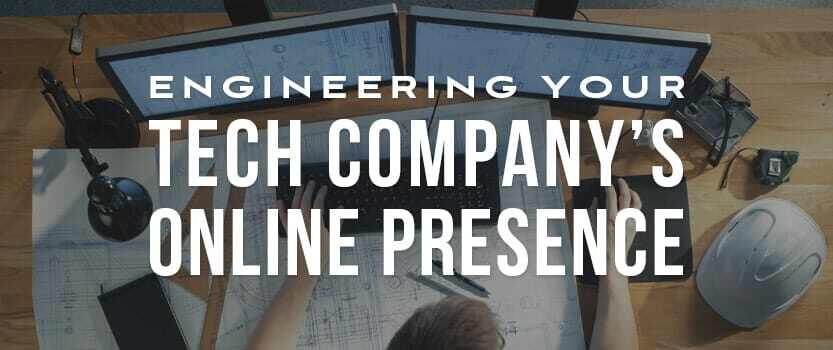
3 min read
Your online presence matters more than you might think. A whopping 94% of B2B buyers conduct some online research before purchasing – and 83%...

2 min read
Choosing a content management system (CMS) for your upcoming development project can feel daunting. After all, this system can define the...

2 min read
We’re firmly in the digital era and companies across all industries have begun adjusting to that reality. Healthcare companies in particular...