2 min read
How to Cut Costs with Manufacturing Apps
The manufacturing industry has been going through a bit of a rough patch. It was attempting to regain its momentum following the 2008 market...
Improve customer satisfaction and increase operational efficiency with a client portal.
Take control of your operations with customized software solutions.
Help your in-house dev team get more done, faster with our Midwest-based experts.
The manufacturing industry is embracing mobile technologies more and more. Increasingly, companies are seeing the value in designing strong mobile applications that enable them to connect with their customers in new ways. This is especially important now since mobile users spend 90% of their time in apps and only 10% of it browsing the web.
Making your manufacturing app stand out requires an excellent user experience (UX) design. According to the principles laid out by Peter Morville in his User Experience Honeycomb, an app with a good UX design should be:
Useful
Usable
Desirable
Findable
Accessible
Credible
However, this is all still a bit abstract. If you’d like to create a manufacturing app with excellent UX design, the best way to start is by analyzing what’s made other manufacturing companies succeed in this space. Here are 5 manufacturing apps with UX design you can learn from:
Designed by Siemens AG, this app allows customers to access video demonstrations of manufacturing equipment, user success stories, and tips from experts. Its UX design stands out through its usability.
Open the app, and you’ll find yourself on a well-designed home screen. It’s carefully laid out to make it easy for users to find any of the content they want with just a single swipe or tap. Giving users direct access to the content they want is a surefire way to make them want to come back.
This mobile app makes it easier for plant managers to access the performance of their manufacturing facilities. The app stands out from a UX perspective through its desirability. The tool is simple but makes it incredibly easy for managers to track their performance across 15 key metrics based on the 5S Lean Management method. The 5S-Lean Audit Checklist shows how even a simple application can be incredibly desirable to users if it’s designed well.
This app is a must-have for manufacturing companies operating in the food industry. It makes the food safety information these companies need incredibly accessible. The application gives users a simple, step-by-step process they can follow to ensure they’re meeting their food safety obligations. It’s another example of the fact that your manufacturing app doesn’t need to be complex to have excellent UX design.
The Warehouse Inventory & Shipment app makes every aspect of a warehouse manager’s job easier. It gives them a single tool for inventory management, record keeping, inspections, and tracking goods. Given the many utilities of the app, it stands out from a UX design perspective through its usefulness.
That being said, the application also has a simple design that makes it easier for users to find the data and tools they need. It’s an example of how manufacturing applications can differentiate themselves from the competition by appealing to multiple core UX design principles.
Pocket Analytics is an app that stands out through its usability and usefulness. It provides users with an easy-to-follow general overview of their most important analytical data and a statistical analysis of individual services.
One feature of the Pocket Analytics app that really stands out is its multiple data formatting options. Users are able to quickly and easily change how their data is displayed by selecting from various graphs and charts. This gives users more control over how they engage with their analytics, making this app even more valuable.
Manufacturing companies can learn a lot from the successes other companies in the industry have had with their application designs. However, there’s no substitute for an expert’s guidance when designing the UX of your next manufacturing app.
Consider contacting Onsharp to optimize your manufacturing app’s UX design. We have the expertise needed to increase both your app’s value and its user-friendliness. Just reach out when you’re ready to get started.

2 min read
The manufacturing industry has been going through a bit of a rough patch. It was attempting to regain its momentum following the 2008 market...
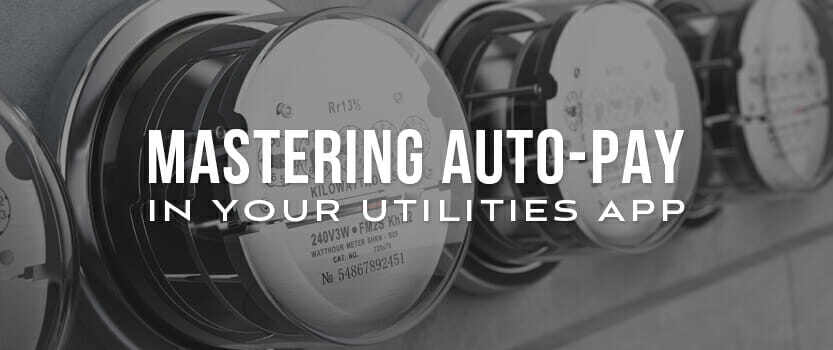
2 min read
It seems, in this day and age, that there’s an app for just about everything. People are increasingly relying on apps to monitor their most...

2 min read
Building an app is quite the endeavor. Before you get started, it’s essential to step back and understand why you’re creating the app. This...
