2 min read
Mastering Auto-Pay in Your Utilities App
It seems, in this day and age, that there’s an app for just about everything. People are increasingly relying on apps to monitor their most...
Improve customer satisfaction and increase operational efficiency with a client portal.
Take control of your operations with customized software solutions.
Help your in-house dev team get more done, faster with our Midwest-based experts.
It’s a tough world out there for apps. More than 75% of users that download an app open it once and never return. Yet as mobile technology advances, it’s becoming more and more crucial for some businesses to meet their customers where they are – on the go. A mobile app gives you the opportunity to communicate with your customers in a way that was never possible before.
So what best practices can you use in your app design to encourage retention from your customers? Read on to see our breakdown of 5 essential rules for app design.
Your app needs to solve a problem for your customers. Learn what your customers are trying to achieve, and eliminate any barriers that will get in the way of them accomplishing that goal.
It’s hard to focus on the task at hand if there are too many options competing for space on a small screen. Eliminate the clutter, and focus on having one main call to action per screen.
If you want to create an experience where users need to perform multiple steps, list one step at a time. Be sure that the next step is clearly outlined for users by showing them a preview of what’s coming next.
Keep your icons or terminology simple so users understand where they’re going at all times. Your navigation should also indicate where a user currently is, so they don’t feel lost.
44 x 44 is considered the ideal size for a finger tap. Ensure that your buttons, icons, and targets have sufficient space so users won’t accidentally click on something they didn’t intend to.
The longer users engage with your app, the more they’ll pick up on the behavioral trends you’ve put in place. Be sure to keep these consistent across your app so users can easily get from screen to screen with ease.
If you’re looking for an app with intuitive design that delivers for your business, let’s get in touch! We’ve built hundreds of web apps over the years and bring extensive expertise to each project, using the latest technologies to ensure the best end result. Let us help you reach your business goals today!
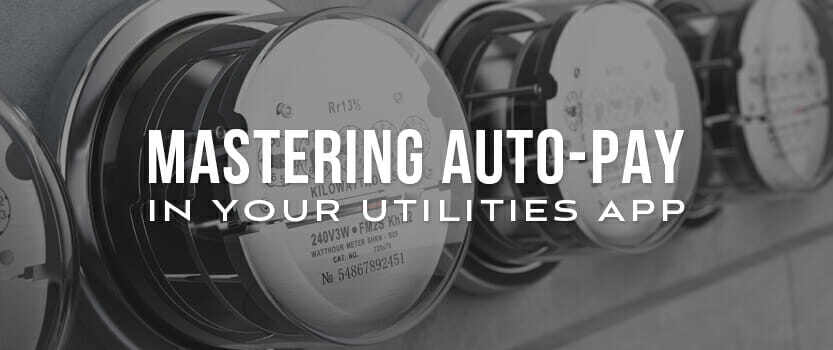
2 min read
It seems, in this day and age, that there’s an app for just about everything. People are increasingly relying on apps to monitor their most...

3 min read
Though mobile apps continue to enter the marketplace at a roaring pace, data from Mobile App Daily shows that an average user only uses 9...

2 min read
The engineering industry is an extremely important one. Its work is fundamental to the progress we make as a society. Despite that, until...
